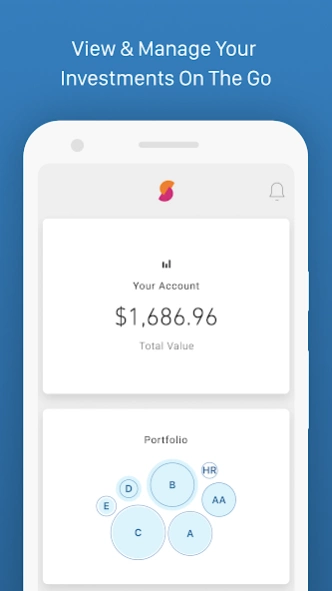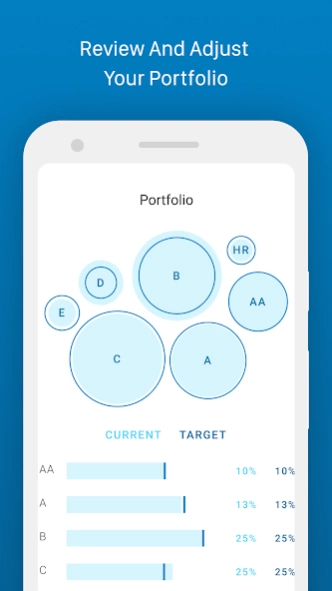Prosper: Invest 1.4.10
Free Version
Publisher Description
Prosper: Invest - Add cash, invest, optimize your portfolio and help others with Prosper: Invest.
Welcome to Prosper Invest! Our beautiful new mobile experience was designed from the ground up based on feedback from Prosper investors like you.
Now you can easily manage your portfolio anytime, anywhere:
• Set up, review, and adjust your target portfolio allocations using our Auto Invest tool
• Invest manually by browsing and selecting from individual loan listings
• Add cash to your Prosper investment account in one-time, weekly or monthly increments
• View details on each Note you’ve invested in, at a glance
• View your total gain/loss to date
• See how your investments have impacted the lives of borrowers across the country
• Keep tabs on how your portfolio is performing
You must have an active Prosper investor account to use this app.
ABOUT PROSPER:
Prosper was founded in 2005 as the first peer-to-peer lending marketplace in the United States. Since then, we’ve facilitated more than $20 billion in loans to more than 1,000,000 people.
Through Prosper, people can invest in each other in a way that can be financially and socially rewarding. Borrowers apply online for fixed-rate, fixed-term loans between $2,000 and $50,000. Individuals and institutions can invest in the loans and earn solid returns.
For more info or to create a new Prosper investor account, please visit prosper.com/invest.
About Prosper: Invest
Prosper: Invest is a free app for Android published in the Accounting & Finance list of apps, part of Business.
The company that develops Prosper: Invest is Prosper Marketplace, Inc.. The latest version released by its developer is 1.4.10.
To install Prosper: Invest on your Android device, just click the green Continue To App button above to start the installation process. The app is listed on our website since 2024-01-17 and was downloaded 2 times. We have already checked if the download link is safe, however for your own protection we recommend that you scan the downloaded app with your antivirus. Your antivirus may detect the Prosper: Invest as malware as malware if the download link to com.prosper.android.investorapp is broken.
How to install Prosper: Invest on your Android device:
- Click on the Continue To App button on our website. This will redirect you to Google Play.
- Once the Prosper: Invest is shown in the Google Play listing of your Android device, you can start its download and installation. Tap on the Install button located below the search bar and to the right of the app icon.
- A pop-up window with the permissions required by Prosper: Invest will be shown. Click on Accept to continue the process.
- Prosper: Invest will be downloaded onto your device, displaying a progress. Once the download completes, the installation will start and you'll get a notification after the installation is finished.